Data Scrambling
Data Scrambling
Data scrambling enables to reduce or remove GDPR, privacy and security concerns when it comes to testing. When Int4 Suite is extracting the test data from existing messages or reports testing results, the visibility and availability of sensitive data could be an issue. To avoid this issue, sensitive data can be scrambled. Scrambling can occur at test case creation time and during the test execution. Actual behaviour of the scrambling engine is configured by a set of rules.
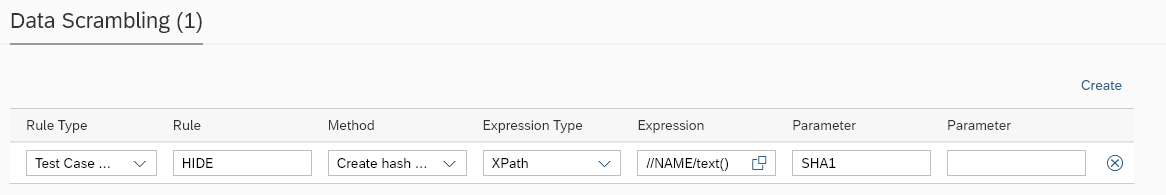
Parameter name | Description | Example |
Rule Type | Rule type. Available options:
| Test Case Creation |
|---|---|---|
Rule | Free text to specify scrambling rule name for identification. | NAME |
Method | Choose a scrambling method from a list. Available methods:
| HASH |
Expression Type | Expression type. Available options:
This field is optional for all interfaces where there is a single type of output. However, for interfaces that output might be both XML and flat file, it is mandatory to specify the expression type. | XPath |
Expression | Path pointing to the field/node where the exception should be applied. | //ORDER/DATE/text() (XPATH expression) or START_TAG(BGM+220+)&&END_TAG(+)&& (Flat file expression) or $.order.date (JSONPath expression) or REGEX(BGM\+220\+(.*)\+) (REGEX expression) |
Parameter | Specify Additional Parameter suitable for a chosen scrambling method like X (for Mask method), SHA1 (for HASH Method) |
