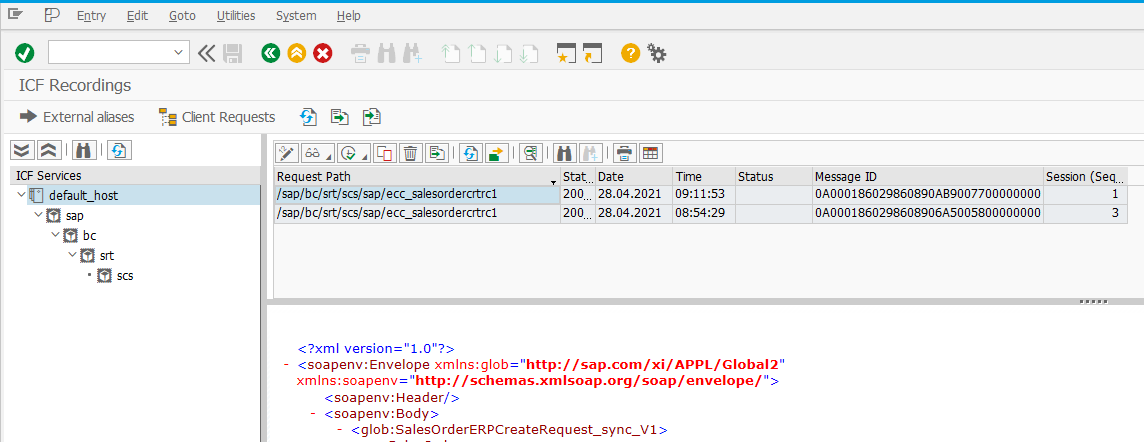ICF Recorder - collecting Web Service payloads
It is required to enable ICF Recording to collect request and response data for Web Services and REST services based on SAP Internet Communication Framework.
Example - testing Web Service SalesOrderERPCreateRequestConfirmation_In_V1
Web Service is exposed in SOAMANAGER under /sap/bc/srt/scs/sap/ecc_salesordercrtrc1 endpoint:
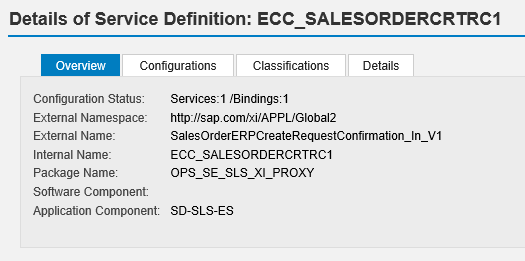
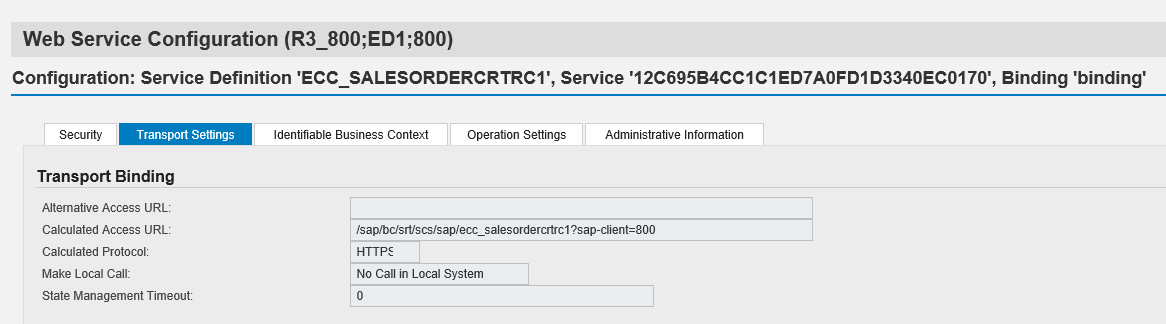
Enabling payload recording for inbound web services:
Go to transaction SICF
Enter Service Name = scs and click Execute (F8)
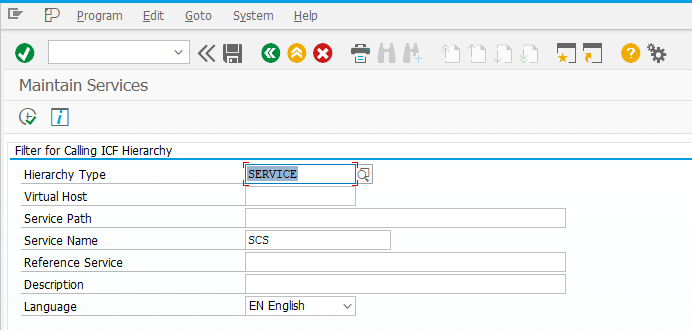
From menu choose: Edit > Recorder >Activate Recording
In the Recording Settings dialog, provide service path and select Request + Response.
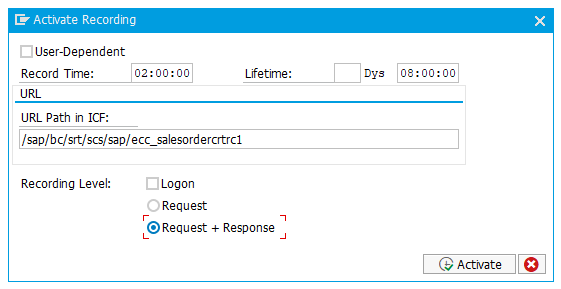
It is possible to enable recording for multiple services by restricting the path to a higher-level node.
5. Activate the Recording
Recorded requests can be monitored in transaction SICFRECORDER