Int4 Suite SAP Advanced Event Mesh Message Selector
These settings require administrative access to the SAP Advanced Event Mesh Mesh instance
Configuring connections from SAP Advanced Event Mesh to Int4 Suite
1. Create Technical Queue
Go into the Broker Manager and navigate to Queues section.
Create Technical Queue INT4SuiteTechPersistance that will be used by Int4 Suite.
As a owner of the queue set #rdp/<rdp_name>. Use REST Delivery Point created in Int4 Suite SAP Advanced Event Mesh preparation | 5.-Create-Rest-Delivery-Point
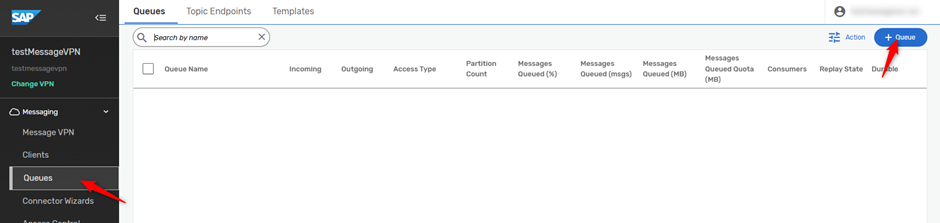
2. Create Queue Binding
Go back to the Rest Delivery Point (Clients->REST->created RDP) and create Queue Binding using name of technical queue created in previous step.
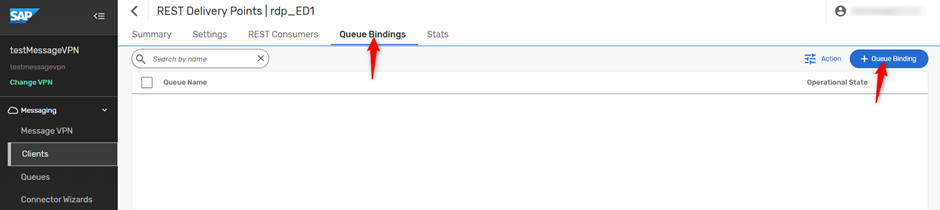
As a Post Request Target put API Base Path from Integration Suite API exposed in step Int4 Suite SAP Advanced Event Mesh preparation | 4.-Expose-service-/sap/bc/int4/iftt/aem-in-Integration-Suite
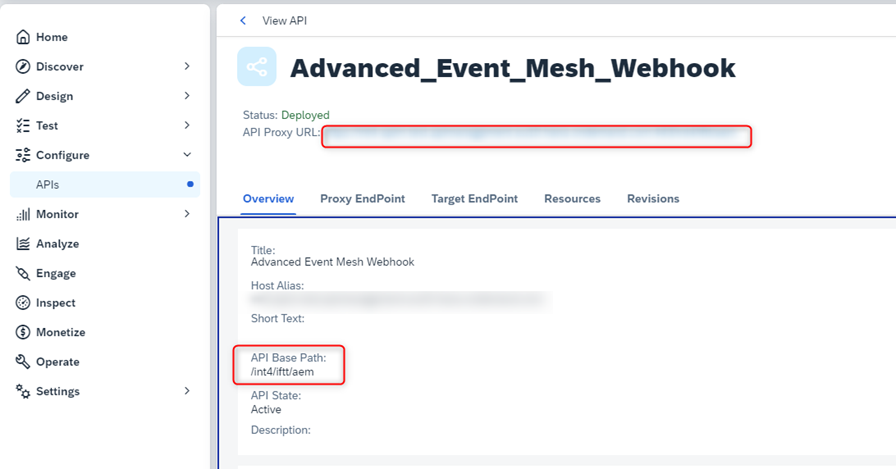
3. Create Request Headers
For created Queue Binding create Request Headers using the below header names and values:
Header name: | aem-topic |
Header value: | ${topic()} |
Header name: | aem-message-vpn |
Header value: | <name_of_your_message_vpn> |
Header name: | int4suite-environment |
Header value: | <name_of_your_aem_environment_in_int4suite> |
Header name: | int4suite-persist |
Header value: | X |
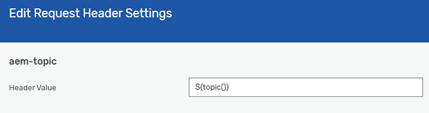
Turning on message collection
In order to start storing messages for message selector in Int4Suite, Queue Subscriptions need to be created for queue INT4SuiteTechPersistance.
Please be aware that after configuring subscriptions for queue INT4SuiteTechPersistance, all of the messages coming to subscribed topics will be stored in Int4 Suite. Remember to delete created subscriptions after collecting needed messages.
Subscribe Queue to topics
Open Created Queue and go to Subscriptions tab.
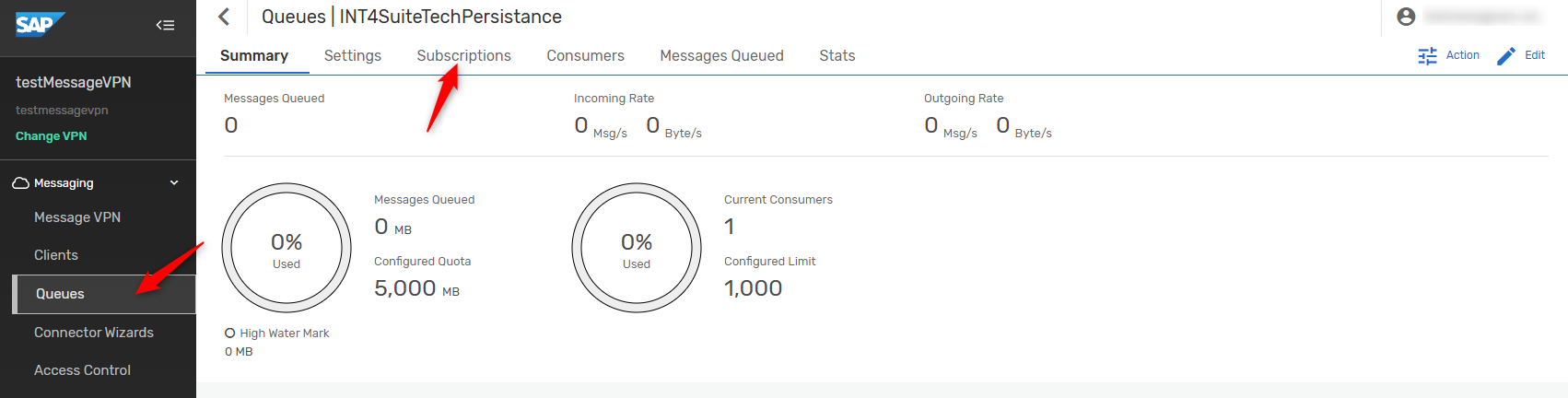
Click on +Subscription button.
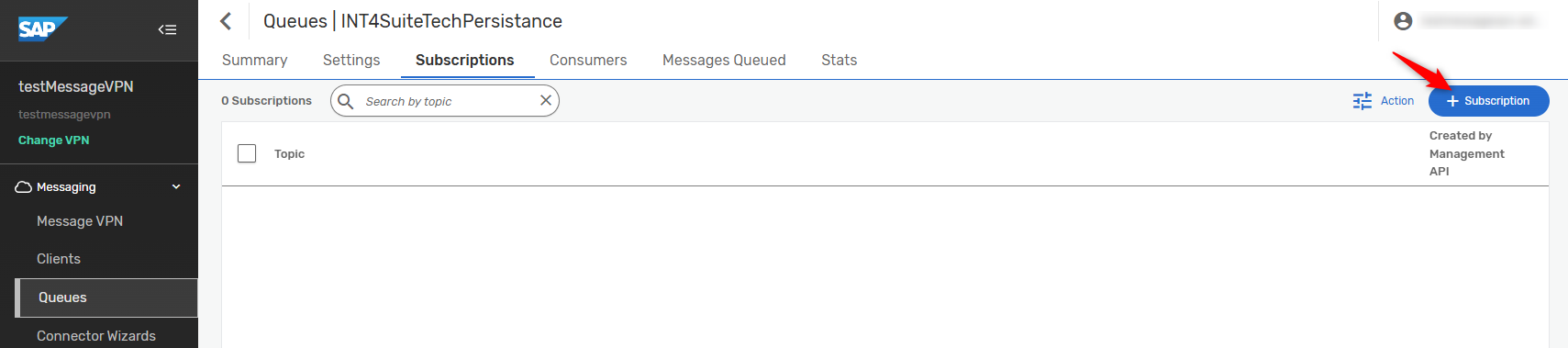
Add all topics you would like to collect messages from and confirm with button Create.
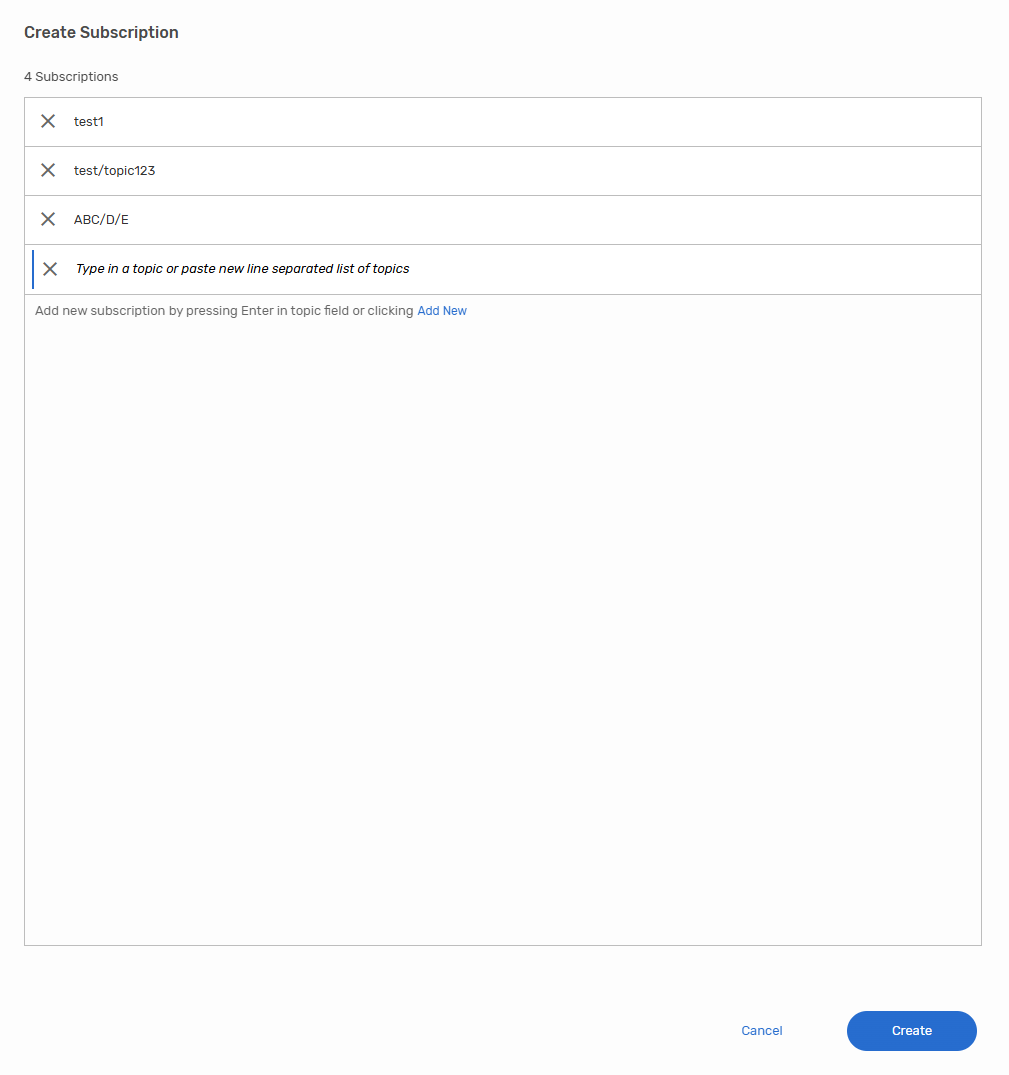
From this moment all messages coming to above topics will be stored in Int4 Suite and can be reused in Message Selector.
