Payload Processing
Payload Processing
This capability is particularly useful in migration projects and the Test Driven Development approach, where the payload structures of new solution interfaces may differ but contain similar content.
Following processing methods are available:
XSLT Transformation
ASTER Script
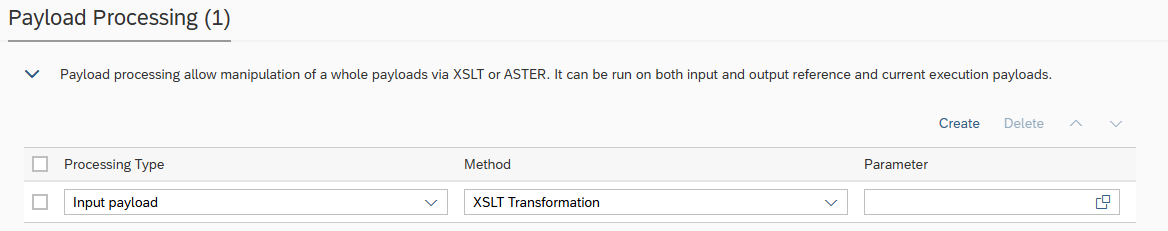
Payload processing can be applied on both Input and Output payloads.
XSLT Transformation is stored in a reference test case of type XSLT Transformation. To call XSLT Transformation during Test Case execution, Test Case number that is of type XSLT Transformation needs to be provided as an input to one of the below parameters.
Example usage of XSLT transformations can be found here XSLT transformation examples | Different-order-of-XML-nodes-in-a-new-solution.
ASTER Script for Payload Processing can read current payload using GET_CONTEXT_PAYLOAD function and should return updated payload as a result of evaluation
Parameter name | Description |
Processing Type |
|
|---|---|
Method |
|
Parameter |
|
Payload processing of type Input Create will also be used in message selectors, where message will be processed before using it in Test Case or before showing message preview.
