Payload Validations
Payload Validations
Output payloads after processing by integration platform are validated against previously stored references.
The basic test execution in Int4 Suite will compare the messages (reference and current execution) and report any differences as errors, causing the test to fail. While this may be acceptable for some migration scenarios, not all message differences are errors; some discrepancies are even expected.
This configuration enables adding rules with exceptions that will allow for differences like document numbers, current time and date and others.
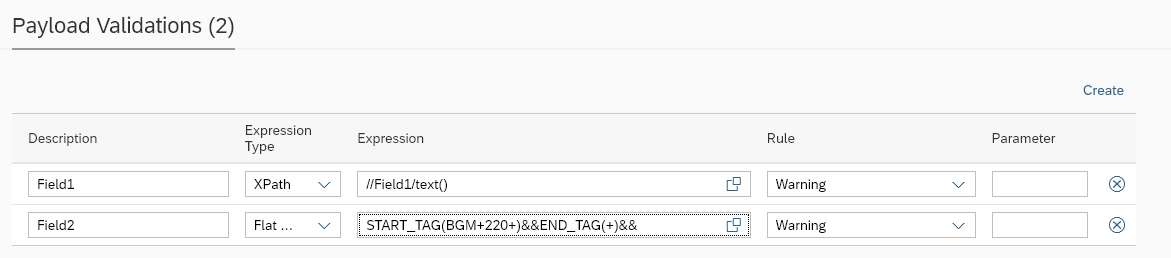
Parameter name | Description | Example |
Description | Free text for the exception rule | Field1 |
|---|---|---|
Expression Type | Expression type. Available options:
This field is optional for all interfaces where there is a single type of output. However, for interfaces that output might be both XML and flat file, it is mandatory to specify the expression type, then it would be only apply to specific file format (XML/JSON or flat file) | XPath |
Expression | Path pointing to the field/node where the exception should be applied. Available syntaxes: XPath, JSONPath, Int4 Flat File Syntax or REGEX JSONPath and XPath are well-known and popular standards for structured data manipulation. You can find a lot of references and educational material on-line. Worth noting are the testing tools that allow You to experiment with XPath or JSONPath definitions. See here: Please note that Int4 does not maintain these tools and can’t guarantee for their accuracy. | //ORDER/DATE/text() (XPATH expression) or START_TAG(BGM+220+)&&END_TAG(+)&& (Flat file expression) or |
Rule | Says how the difference should be marked
Change Request rule are active only when Test Case is run within Test Run type: Change Request Test |
|
Parameter | Additional parameter for rules |
|
