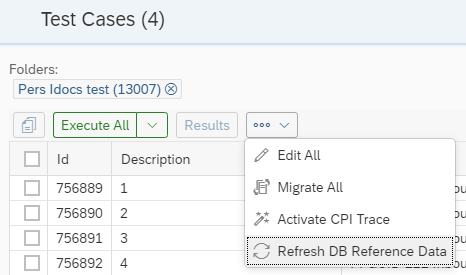Persist reference backend documents
In the SAP backend validation test types, users have the option to determine whether the reference backend document should be retrieved during test case creation. This document is stored as a test case payload named Reference DB Data. If not retrieved at this stage, it will be accessed during the test case execution.
This functionality is governed by the Persist reference DB Data Automation Object parameter.
If this parameter is enabled and there is a need to refresh the reference document in a test case, the following procedure should be followed:
In the Test Case Details screen, navigate to the Payloads section. Users can refresh the data by clicking the designated button or by manually editing it. To do this, click on the Reference DB Data row while in edit mode.
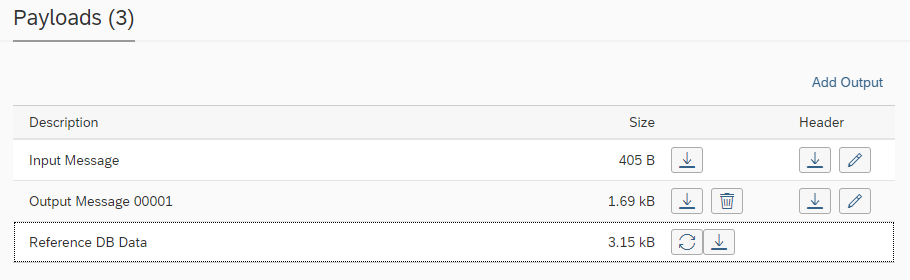
There is also an option to refresh the Reference DB Data for multiple test cases simultaneously from the Int4 API Tester Cockpit main screen. This can be done for all test cases within a folder or for selected items.