SAP API Management
Introduction
This section covers steps for a test case creation for SAP API Management.
Prerequisites
Int4 IFTT Automation object for testing the SAP API Management is created. You can find more details here: Creating the configuration object for SAP API Management
Procedure
Create a new test case with Interface type 54 - Generic Synchronous.
Choose Int4 IFTT Automation Object.
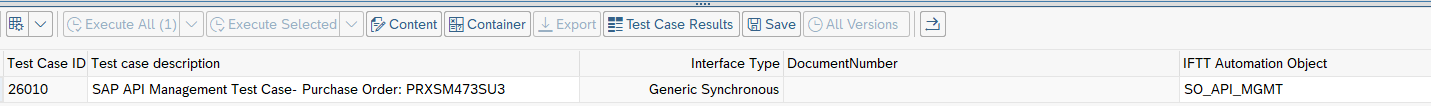
Save a test case.
Click on the Content button.
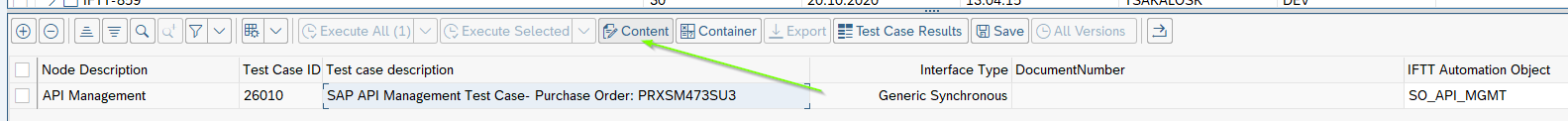
Choose Request from the context menu.
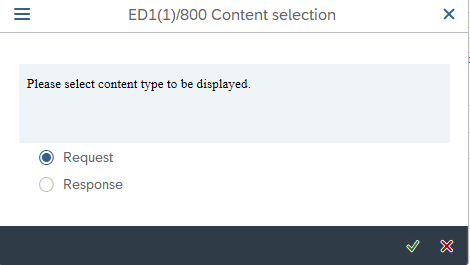
Click the XML Editor button, paste the Request and Save changes.
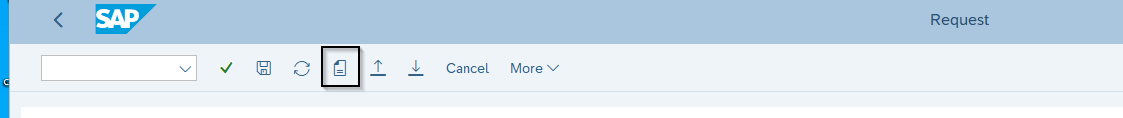
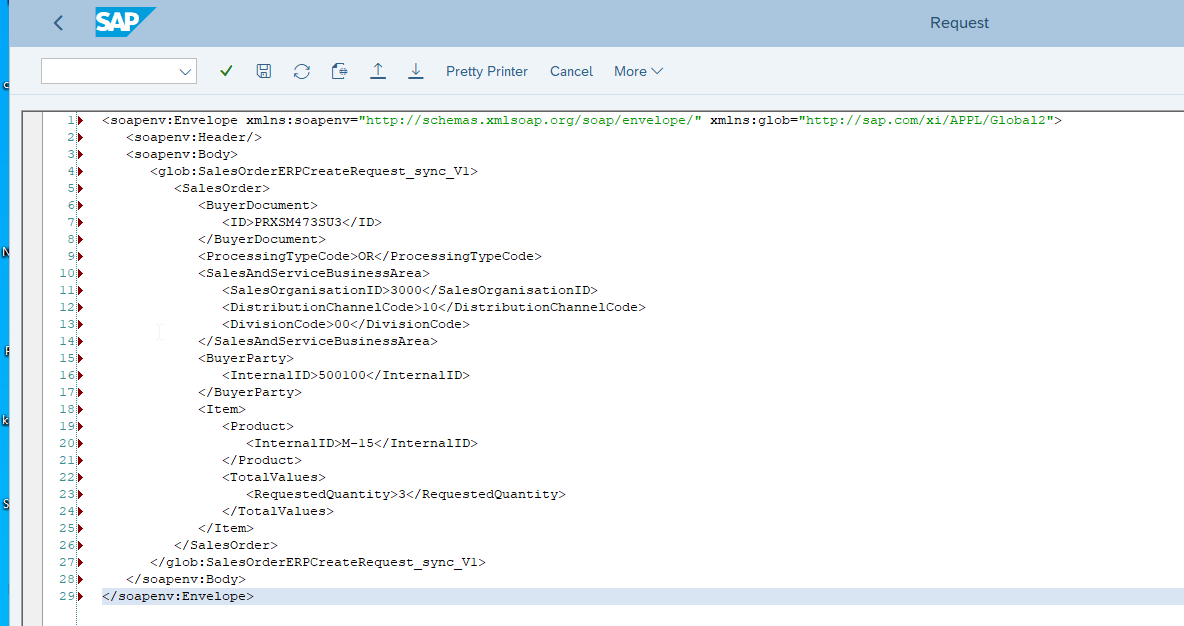
Go back and confirm you want to update the content of the test case.
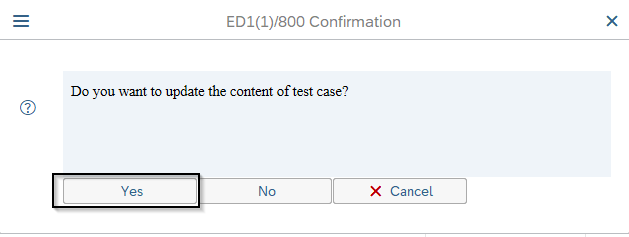
[Optionally] you can also provide a Response message following the same steps (4-7) for the Request message.
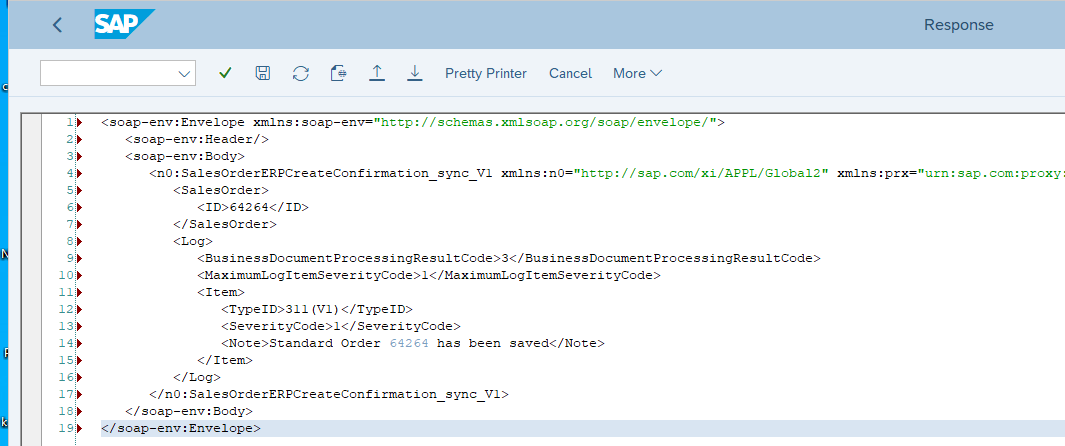
Save test case.
Test Case is ready to be executed.
