Secure Parameters configuration
In specific scenarios, access control details can be configured as Secure Parameters. This allows for the safe storage of usernames, passwords, and other access credentials, such as tokens, without the risk of exposure in test results and logs.
In this section we document only how to create and store secure parameters. Usage of those is possible by assigning them to Variables. Read more in Variables & Variable processing manual page.
Secure parameters are managed by a dedicated mechanism within the SAP ABAP Application Server.
To start configuration for Secure Parameters, log into the Fiori launchpad and select the “Secure Parameters” tile.
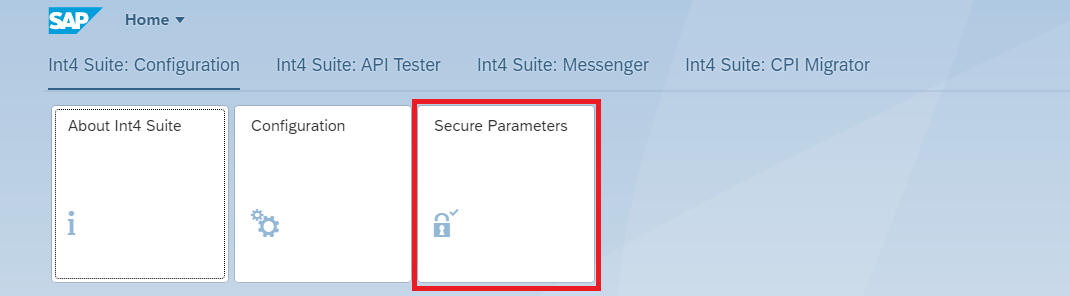
A screen similar to the one following will appear.
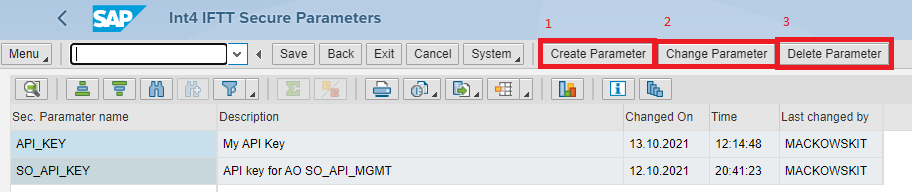
Following options are available on the screen:
Creates a new secure parameter
Changes the value of an existing parameter
Deletes the selected secure parameter.
Creation and change of secure parameter
To create a secure parameter you must provide a parameter name, description and value.
Clicking on Create Parameter or Change Parameter will open a window that resembles the one shown below:
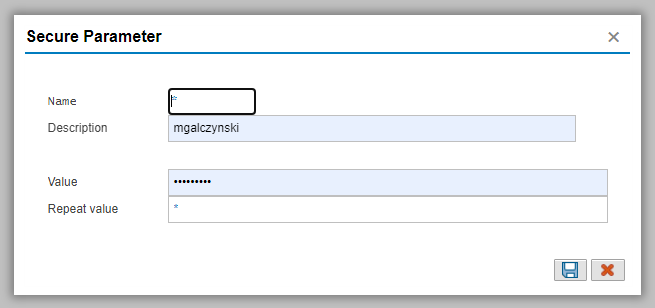
Parameter Name: An alphanumeric key used to uniquely identify the parameter.
Description: A free-form text description that provides details about the parameter.
Value: The actual value assigned to the parameter.
Repeat value: Repeat parameter value for additional check (needed as the input field is masked)
To save the parameter, click on the Diskette icon.
Deletion of secure parameter
Click the parameter to be deleted and click the Delete Parameter button. A confirmation popup will appear.
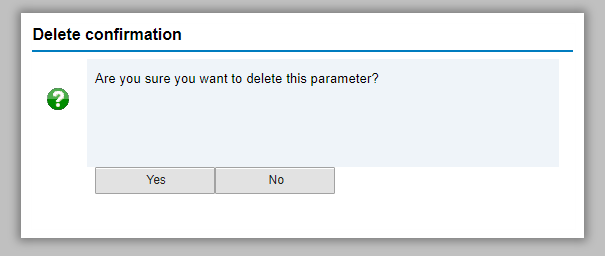
Click “Yes” to confirm the parameter deletion.
