Visualizing Test Run Results as a Process Report
Test run results can be presented as a process report, offering enhanced visibility for test runs that include test cases connected through parent-child relationships.
Requirements
To enable process reporting, the test run must use a Test Run Type with the “Process Based” attribute enabled.
You can configure Test Run Types using the Int4 Suite Customizing Wizard.
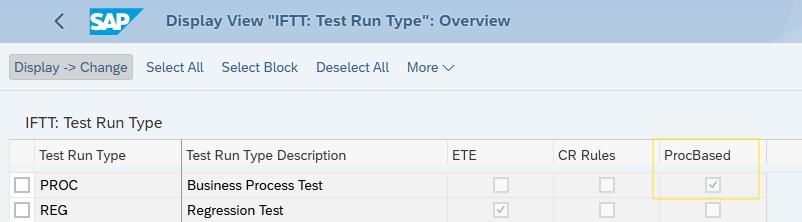
Summary Screen Overview
For process-based test runs, the summary screen displays:
A list of processes, along with their statuses
An overview of test cases included in each process
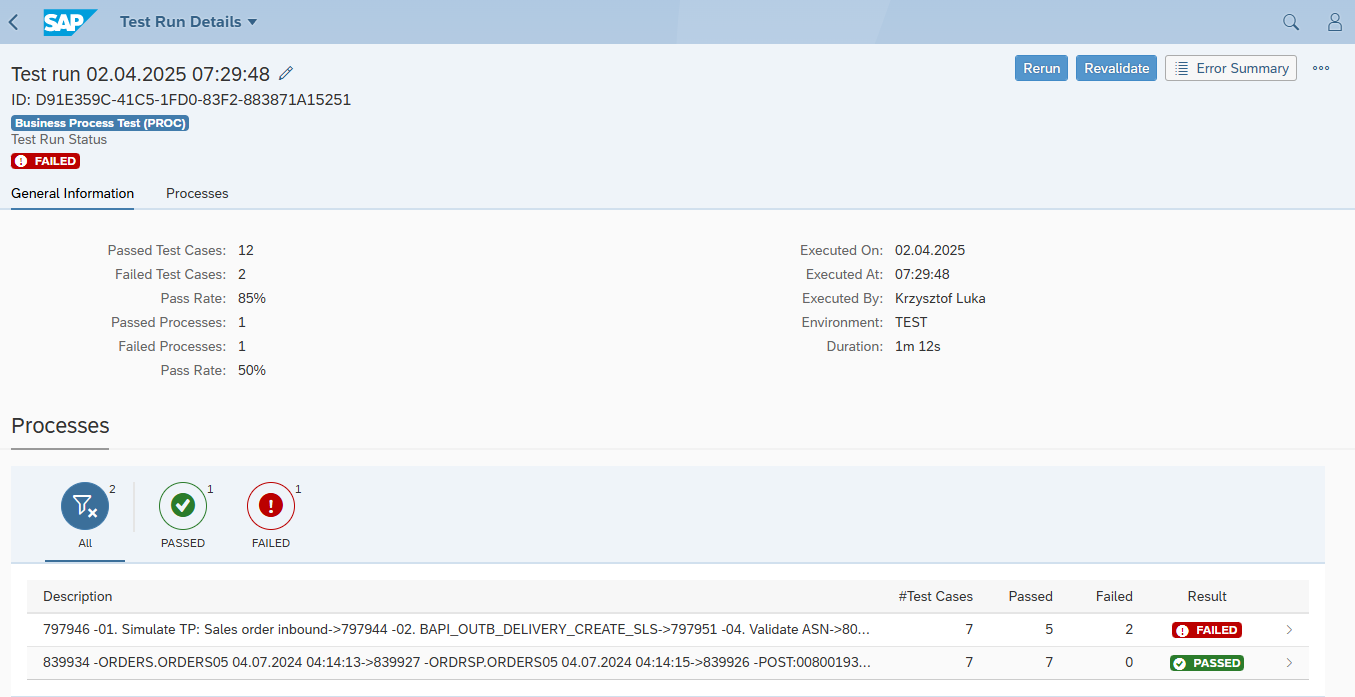
Navigating the Process Report
From the summary section, users can access detailed views of each process, which include both:
A graphical representation of the process flow
A tabular view of related test cases
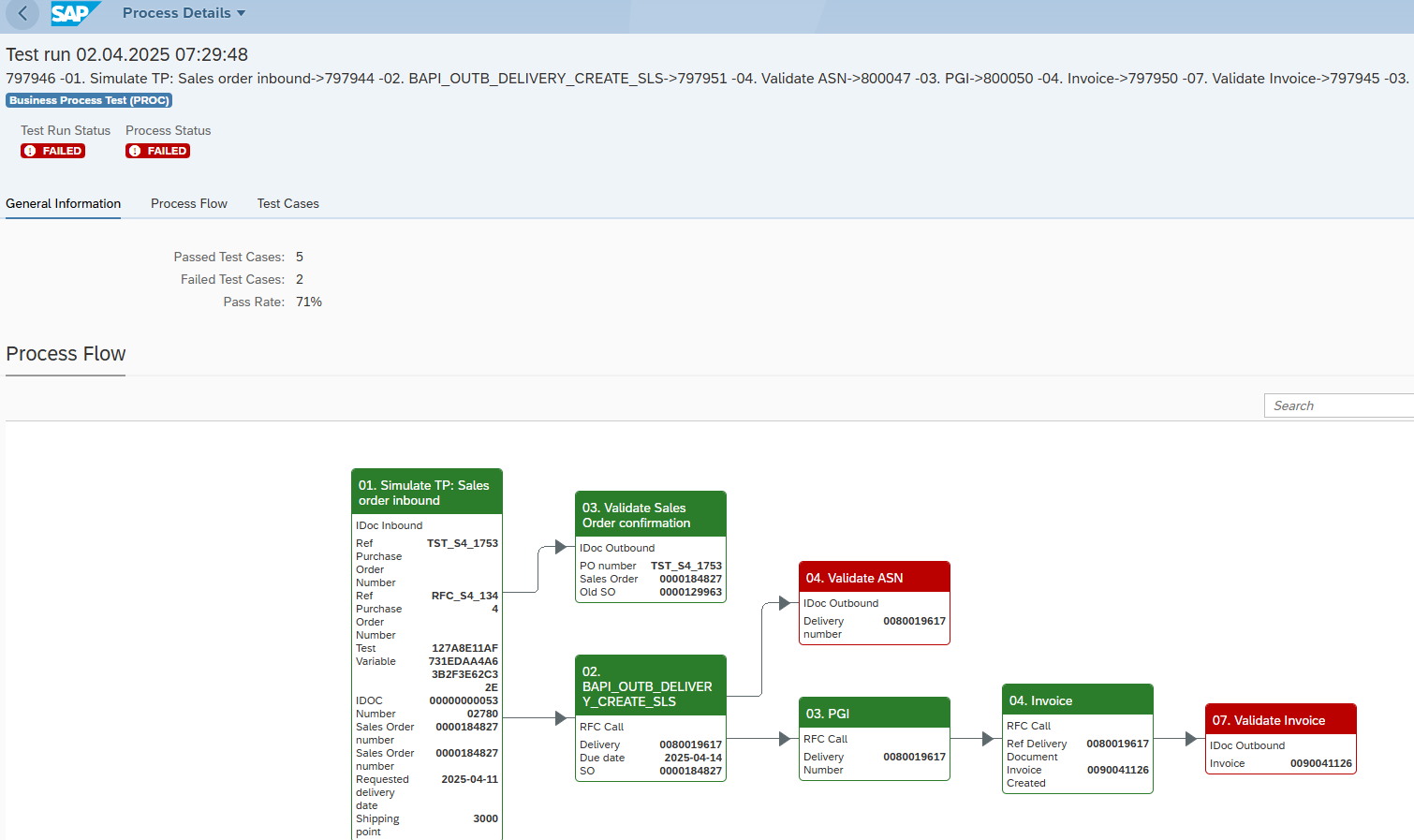
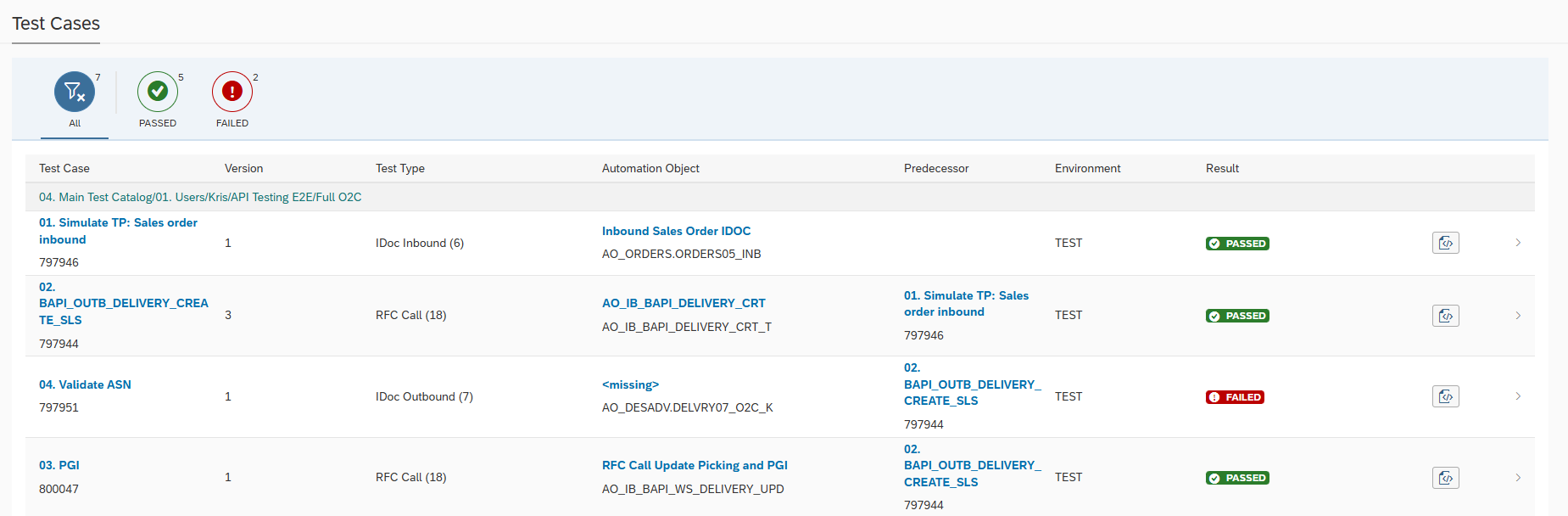
To view test case details, users can:
Click on a node in the process diagram
Click on a row in the test case table
