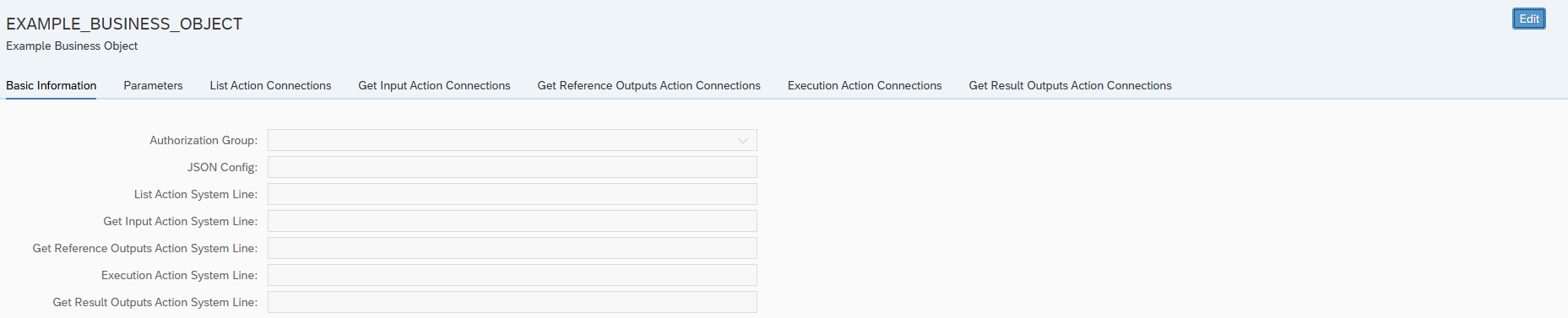Business Objects Maintanance
To start working with Business Objects go to the Fiori launchpad and select the Business Objects tile.
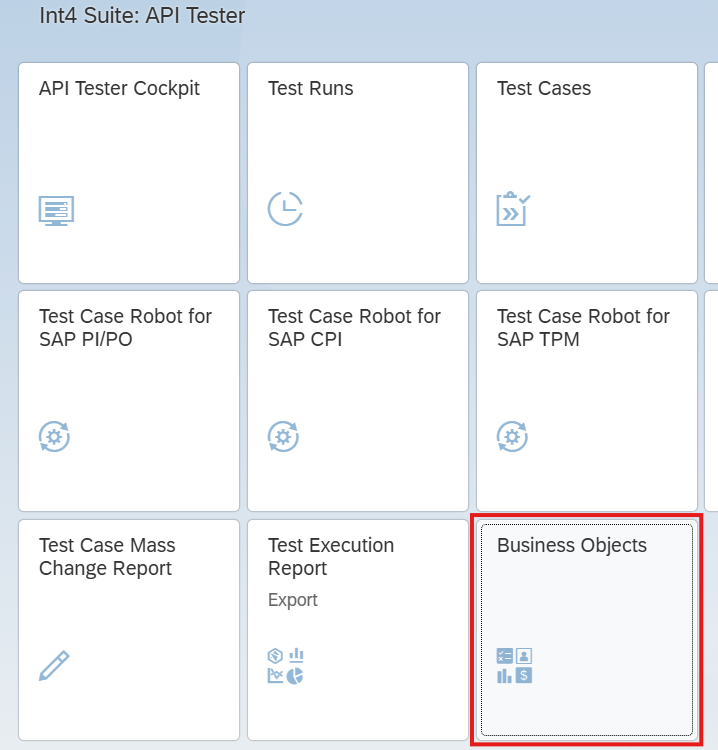
Business Objects list will open, with typical list filtering features available
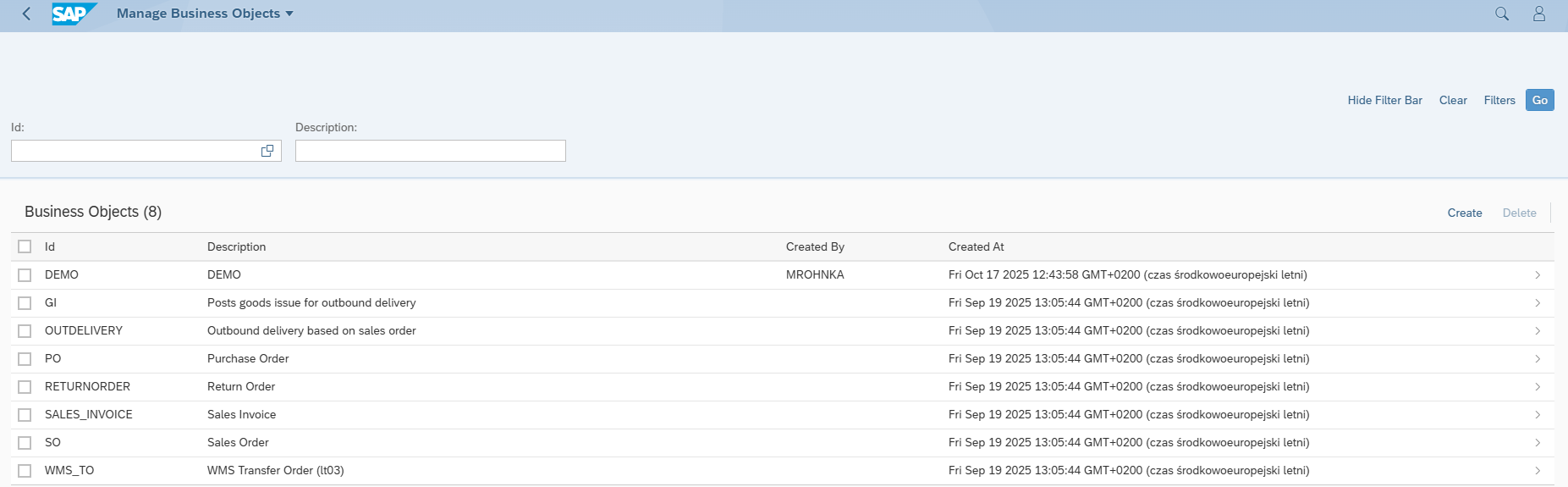
Elements of Business Objects list
Id - unique Id and technical name of the Business Object - this value is referred by Business Object Automation Object
Description - informative and business relevant description of the object
Created by - user that created Business Object
Created At - timestamp of the Business Object creation
Business Objects list features
List filtering
Create new Automation Object
Delete selected Automation Objects
Working with Business Objects
Clicking an Business Object from the list or creating a new one will open Business Object edition screen.