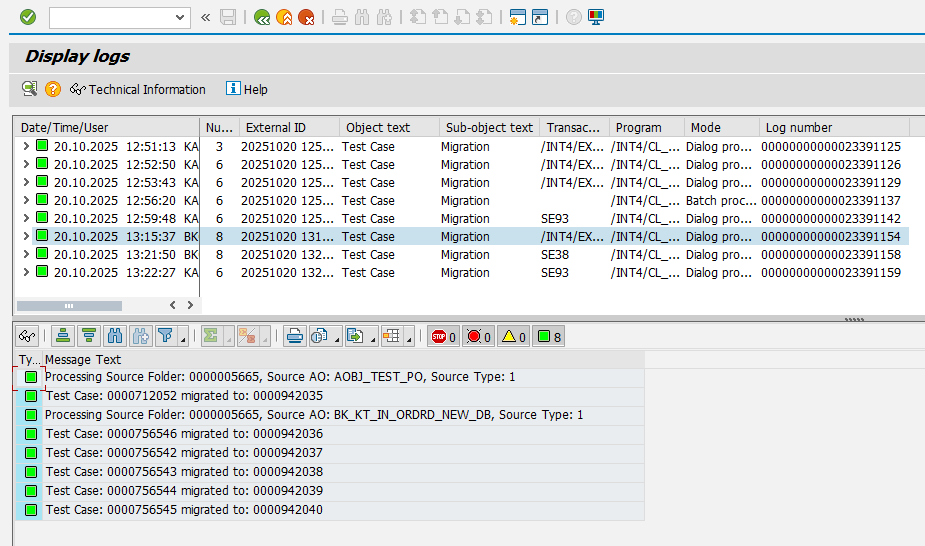Test Case Migration Report
Overview
The Test Case Migration utility is a tool designed to facilitate the migration of Int4 Suite test cases from one platform or interface version to another. A common use case is migrating test suites from a legacy system like SAP PI/PO to a modern platform like SAP Cloud Platform Integration.
Instead of manually re-creating or re-assigning hundreds of test cases, this tool allows you to do it automatically.
The process is divided into two steps:
Step 1: Configuration (transaction
/INT4/CONF_TC_AMIG): A configuration step to map Test Types, Automation Objects and Test Case Folders.Step 2: Execution (transaction
/INT4/EXEC_TC_AMIG): An execution step to run the migration, which finds all test cases matching the source rules and updates them with the new target attributes.
Step 1: Configure Migration Rules
Before you can execute a migration, you must first define the migration rules. This transaction allows you to fill a configuration table that maps the test case parameters.
Run the transaction
/INT4/CONF_TC_AMIG.You will see a table maintenance view. Click "New Entries" to add a new migration rule.
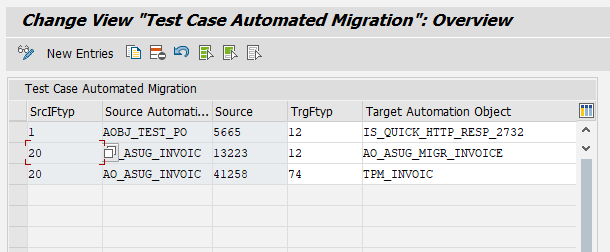
Fill in the following fields for each rule.
Configuration Fields
Field Name | Description | Details |
|---|---|---|
| Source Document interface type | The Interface Type of the original test cases |
| Source Automation Object ID | The Automation Object ID of the original test cases |
| Source Folder | Folder where the source test cases are currently located |
| Target Document interface type | The new Interface Type |
| Target Automation Object ID | The new Automation Object ID |
| Target Folder | The destination folder where the migrated test cases will be placed |
Save your entries. You can create multiple rows for different interface migrations.
Step 2: Execute Test Case Migration (/INT4/EXEC_TC_AMIG)
Once your configuration rules are saved, you can run the migration report. This report will find all test cases matching your "Source" criteria and update them according to configuration.
Run the transaction
/INT4/EXEC_TC_AMIG.A selection screen will appear.
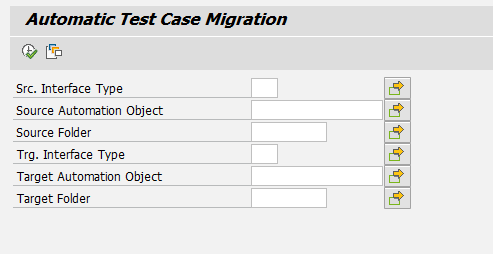
The fields on this selection screen correspond to the ones in configuration table. You use these fields to filter which of your saved migration rules you want to execute at this time.
Execute the report (F8).
After execution, the report displays a run summary with details of the migrated Test Cases.
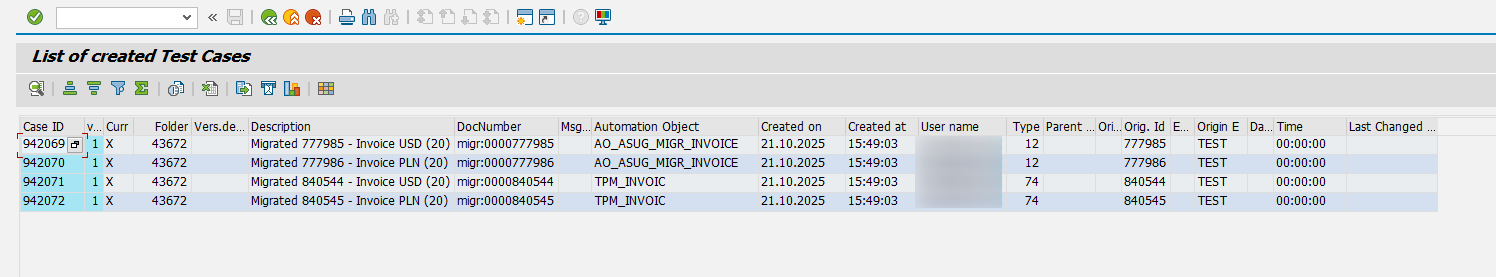
There is also a technical log, that you can see in the standard SAP Application Log (transaction
SLG1) with the following parameters:Object:
/INT4/TEST_CASESubobject:
MIGRATION