DB Assertion
DB Assertions is a test that is used to validate database entries on the same SAP backend or on the different SAP backends (e.g. ECC vs. S4/HANA).
Top of the screen with Automation Object (AO) ID, description and test type.
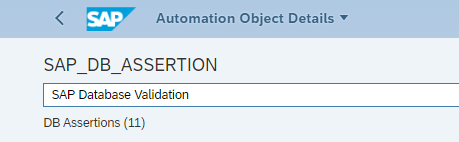
Execution Settings
In this section there are common execution settings for all test cases.
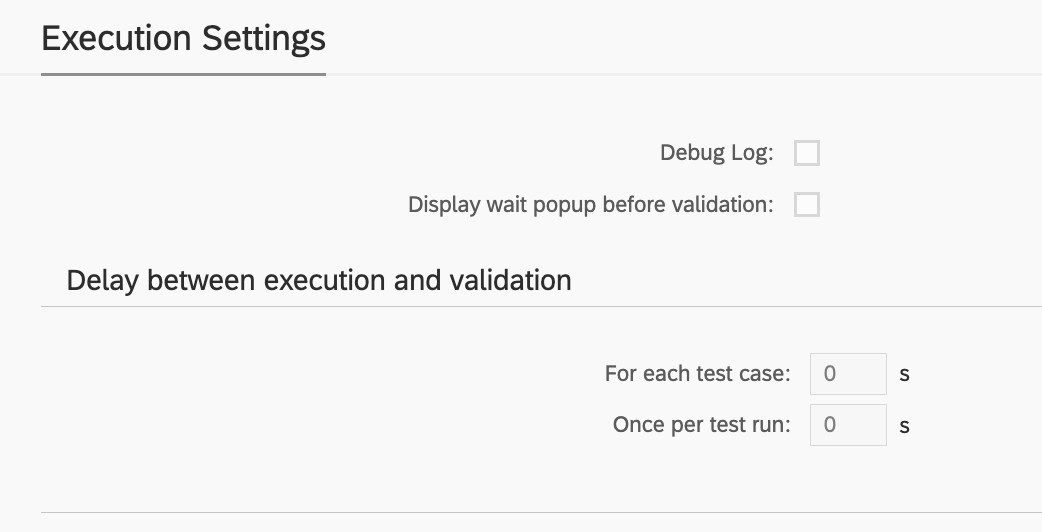
Debug Log
This feature enables additional debugging messages to be included in the test execution log. Typically, this option is disabled, as a log with debugging information can become cluttered with details unnecessary for standard test execution. However, it proves invaluable during the initial phases of working with Int4 Suite, as it provides insights into each unsuccessful run and aids in identifying and resolving connectivity and security issues.
Display Wait Popup Before Validation
In specific scenarios, there may be a need for manual intervention between the message injection by Int4 Suite and the readiness for test validation. For instance, when an XML message is injected into SAP CPI, mapped to an IDoc, and subsequently transferred to SAP S/4, the IDoc may be processed automatically by the backend. However, certain configurations could hinder this automatic processing. In such cases, the tester must log into S/4 to manually request IDoc processing. The wait popup feature facilitates this by allowing Int4 Suite to send the message and display a popup before commencing backend data validation. This gives the tester time to complete the IDoc processing, return to Int4 Suite, and confirm the popup. Only after this confirmation will Int4 Suite proceed with data validations.
Delay Between Execution and Validation
Similar to the wait popup feature, these options allow for a delay to be configured between the initiation of the test run and/or between the injection of test case data and the validation of results. If it is anticipated that backend processing or integration platform mapping may require a considerable amount of time, this section allows for the configuration of such delays. As a result, Int4 Suite will pause before attempting to validate the integration platform and/or the backend, depending on the type of test being executed.
Variables
Variables are the container for values that can be used during testing. Each variable contains two values, the one that is calculated based on the reference message/document and the one that is calculated ad-hoc during test case execution.
There are various scenarios where variable processing can be beneficial:
Updating document/message content before test execution
Capturing data from document/message content after execution
Matching documents based on variable content
Passing data between test cases
For more details on Variables and their processing, read here: Variables & Variable processing
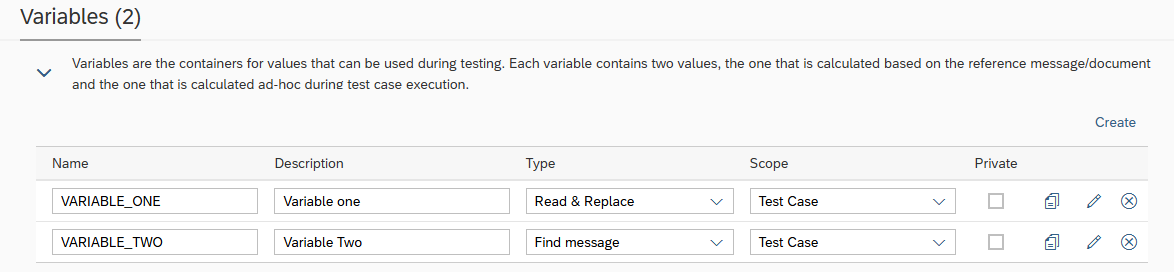
Create button allows variable creation.
Parameter name | Description | Example |
Name | Variable technical name | VARIABLE_1 |
|---|---|---|
Description | Free text for variable description | Variable One |
Type | Type of variable processing | Read & Replace Find message Custom |
Scope | Variable scope
| Test Case |
Private | Specifies that the variable is not accessible to child test cases |
Local Scripts
Local Scripts enable you to define custom scripts that are available within the context of the current Automation Object.
These scripts can be utilized in the following areas:
Variable Processing
Payload Processing
Custom Validations
Please consult the Int4 Aster Documentation for details on the scripting language.
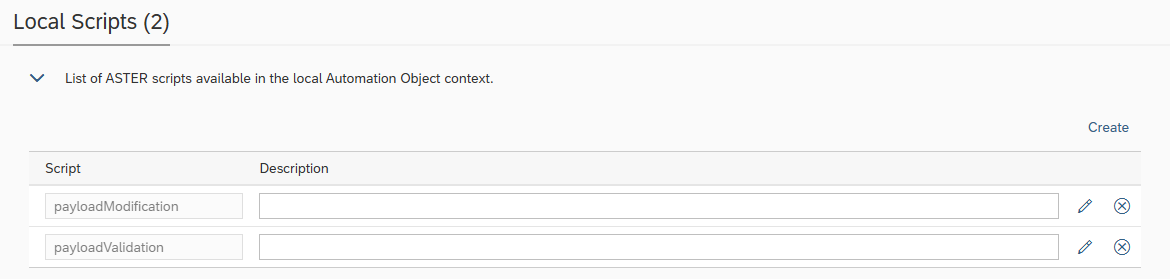
Custom Validations
Custom Validations offer enhanced flexibility for evaluating test case results by allowing the implementation of custom logic using ASTER Scripts.
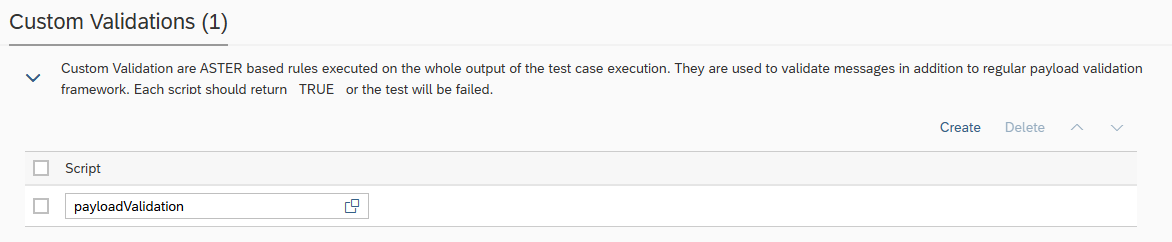
Within the script, you can access test execution data using built-in Int4 Suite functions such as:
GET_TC_VAR– to retrieve test case variablesGET_VALIDATION_PAYLOADS– to access payloads used during validation
For the test case to be marked as successful, the script must return a _TRUE_ value.
Backend Systems
Backend systems in an Automation Object specify the SAP backend system (S/4HANA, ECC, or other ABAP-based systems) where to read a new document created by interface processing during test case execution. It also defines where the reference document was posted, serving as the source. The two documents will be compared in the test case results.
The given system line and source and target environment will be translated to the RFC destination in the runtime. Int4 Suite uses this RFC connection to execute dedicated function modules and retrieve data from the system’s database for comparison.
Find out more at Int4 Suite Internal Organization | Environments-and-System-Lines.
Depending on your testing scenario, both the current and reference system lines can be the same or different. For regression testing, they are typically the same, such as S/4HANA. The testing landscapes, however, may differ, e.g. Test and Production, where the system reads the reference from Production and the current document from Test. For migration scenarios, such as ECC to S/4HANA, the reference would usually be ECC, and the current would be S/4HANA.
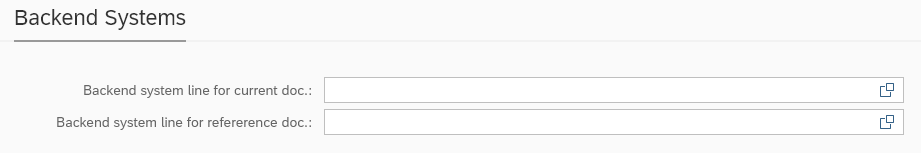
Parameter name | Description | Example |
Backend system line for current doc. | This parameter points out the system line where the test interface processing triggered by Int4 Suite will create test document during test case execution. | S/4HANA |
Backend system line for reference doc. | This parameter points out the system where the reference backend document is stored. The value should be a system line described in the landscape configuration. | ECC |
External Links
External Links enable linking from Test Results and from Process Flow chart to business and system objects in external systems.
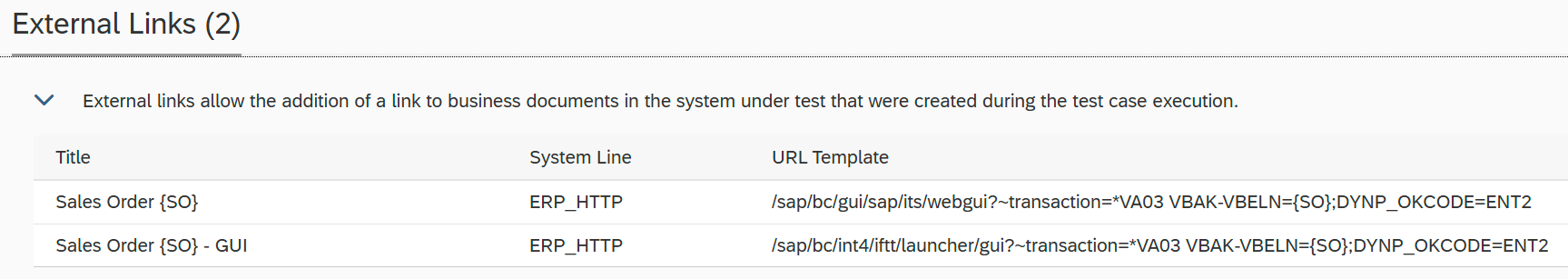
To link to external documents, the document reference (e.g. a number) must be captured by a Variable. The Variable number may be then used in link title and URL Template to construct a link to the document view. Based on Your Configuration , System Line might be specified, to create a link in the context of a specific business system.
Possible document links:
Regular URL definition
SAP Web GUI - following the template:
/sap/bc/gui/sap/its/webgui?~transaction=*VA03 VBAK-VBELN={SO};DYNP_OKCODE=ENT2SAP GUI link - generated by Int4 Suite service:
/sap/bc/int4/iftt/launcher/gui?~transaction=*VA03 VBAK-VBELN={SO};DYNP_OKCODE=ENT2
To generate SAP GUI/WebGUI links, the transaction code (e.g. VA03), selection screen parameters (e.g. VBAK-VBELN) and DynPro OK Code (e.g. ENT2) must be know. They are dependent on the specific SAP transaction. This information can be obtained from a functional expert or directly from SAP GUI by analyzing the fields on transaction screen.
Database Validations
This feature is available only in APITester.
Int4 Suite enables reading and comparing documents posted in SAP Backend systems (like S/4HANA, ECC or any other ABAP based systems). In such case Automation Object require selection of https://int4support.atlassian.net/wiki/x/AYCmew. DB Validation Ruleset represents a document in SAP like a sales order, an invoice or any other transactional document. The rulesets can be re-used across multiple Automation objects.
Find more how such comparision look like inTest Case Execution and Reporting | SAP-Backend-Document-Validation .
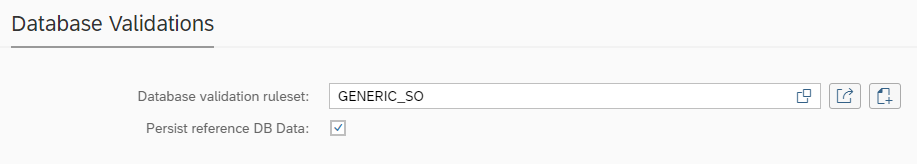
Parameter name | Description | Example |
Database validation ruleset | Reference database validation ruleset object name. Database validation ruleset specify how related backend validation should be performed. Specify tables, fields and join conditions for the backend validation. Buttons allow navigation to the chosen database validation ruleset and creation of a new database validation ruleset | GENERIC_SO |
|---|---|---|
Persist reference DB Data | When switched on, DB reference data will be fetched from backend system during test case creation. Otherwise, it will be dynamically fetched during test case execution. if there is a need to refresh stored DB references in existing test cases please refer to Persist reference backend documents |
